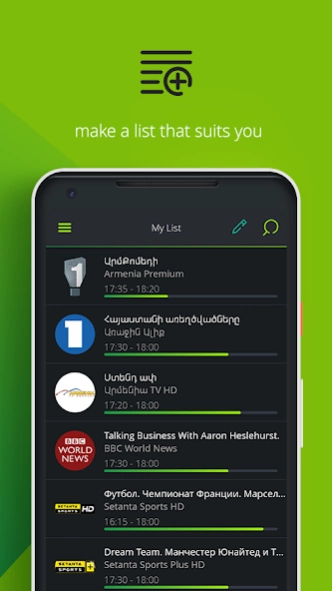uMediaroom 3.0.4
Continue to app
Free Version
Publisher Description
uMediaroom - uMediaroom. Enjoy Mobile TV on your smartphone or tablet screen.
The handiest way to be in sync with the world news, your favorite shows, sports events, and movies, in the palm of your hand. There is something in uMediaroom for everyone.
uMediaroom allows you to enjoy the most interesting, the funniest, and the most thrilling TV channels on your smartphone or tablet anywhere, anytime.
With uMediaroom you can:
• enjoy over 80 awesome local and international TV channels
• watch programs from up to 2 days ago (catch up)
• create your very own list of channels
• set reminders for your favorite shows and programs
* Stable internet connection is required for the app to function properly.
** Internet charges may apply depending on your data plan. By the way, all Ucom mobile voice subscribers will not pay for consumed megabytes while watching uMediaroom Mobile TV.
Subscription terms:
To subscribe to one of the offered tariff plans, open the app and tap sign up, then tap Create Account. After you have successfully registered an account in the app, you will be able to make a purchase. You can upgrade/downgrade at any time.
Tariff plans purchased from the app will be charged to your Google Play Store account and will be renewed automatically within the last 24 hours of the subscription period, unless auto-renewal is canceled beforehand. To manage your subscriptions or cancel auto-renewal, go to your Play Store account settings, after making the purchase. A subscription canceled during the active subscription period will be active until the subscription period ends.
By installing the app, you agree to these terms and conditions:
Terms and Conditions: http://gtc.ucom.am/gtcmediaroomen.html
About uMediaroom
uMediaroom is a free app for Android published in the Recreation list of apps, part of Home & Hobby.
The company that develops uMediaroom is Ucom CJSC. The latest version released by its developer is 3.0.4.
To install uMediaroom on your Android device, just click the green Continue To App button above to start the installation process. The app is listed on our website since 2021-06-22 and was downloaded 17 times. We have already checked if the download link is safe, however for your own protection we recommend that you scan the downloaded app with your antivirus. Your antivirus may detect the uMediaroom as malware as malware if the download link to iunetworks.mobiletv is broken.
How to install uMediaroom on your Android device:
- Click on the Continue To App button on our website. This will redirect you to Google Play.
- Once the uMediaroom is shown in the Google Play listing of your Android device, you can start its download and installation. Tap on the Install button located below the search bar and to the right of the app icon.
- A pop-up window with the permissions required by uMediaroom will be shown. Click on Accept to continue the process.
- uMediaroom will be downloaded onto your device, displaying a progress. Once the download completes, the installation will start and you'll get a notification after the installation is finished.